The documentation you are viewing is for Dapr v1.14 which is an older version of Dapr. For up-to-date documentation, see the latest version.
How-To: Register a pluggable component
Component registration process
Pluggable, gRPC-based components are typically run as containers or processes that need to communicate with the Dapr runtime via Unix Domain Sockets (or UDS for short). They are automatically discovered and registered in the runtime with the following steps:
- The component listens to an Unix Domain Socket placed on the shared volume.
- The Dapr runtime lists all Unix Domain Socket in the shared volume.
- The Dapr runtime connects with each socket and uses gRPC reflection to discover all proto services from a given building block API that the component implements.
A single component can implement multiple component interfaces at once.
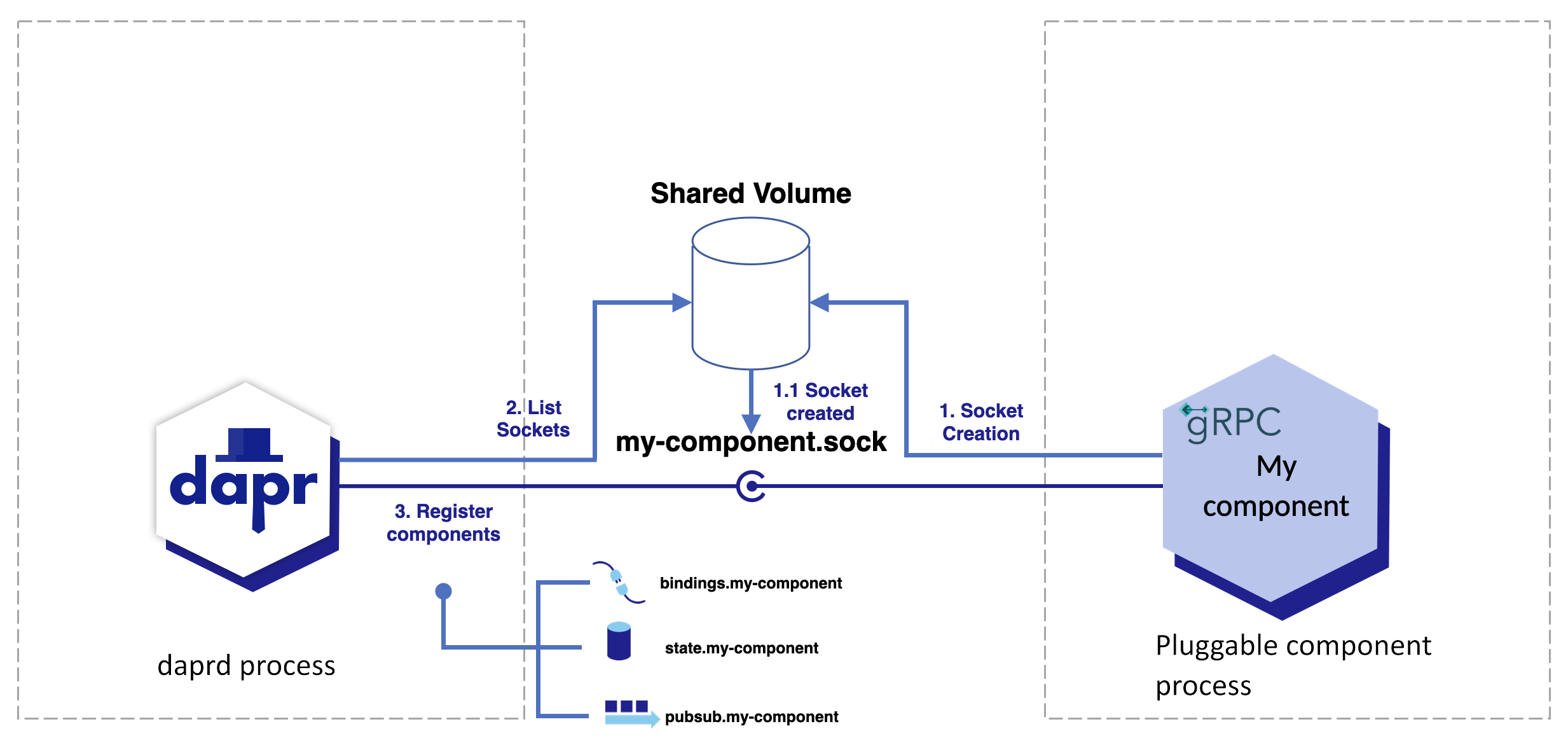
While Dapr’s built-in components come included with the runtime, pluggable components require a few setup steps before they can be used with Dapr.
- Pluggable components need to be started and ready to take requests before Dapr itself is started.
- The Unix Domain Socket file used for the pluggable component communication need to be made accessible to both Dapr and pluggable component.
In standalone mode, pluggable components run as processes or containers. On Kubernetes, pluggable components run as containers and are automatically injected to the application’s pod by Dapr’s sidecar injector, allowing customization via the standard Kubernetes Container spec.
This also changes the approach to share Unix Domain Socket files between Dapr and pluggable components.
Note
As a prerequisite the operating system must supports Unix Domain Sockets, any UNIX or UNIX-like system (Mac, Linux, or for local development WSL for Windows users) should be sufficient.Select your environment to begin making your component discoverable.
Run the component
Both your component and the Unix Socket must be running before Dapr starts.
By default, Dapr sidecar looks for components as Unix Domain Socket files in /tmp/dapr-components-sockets.
Filenames in this folder are significant for component registration. They must be formed by appending the component’s name with a file extension of your choice, more commonly .sock. For example, the filename my-component.sock is a valid Unix Domain Socket file name for a component named my-component.
Since you are running Dapr in the same host as the component, verify that this folder and the files within it are accessible and writable by both your component and Dapr. If you are using Dapr’s sidecar injector capability, this volume is created and mounted automatically.
Component discovery and multiplexing
A pluggable component accessible through a Unix Domain Socket (UDS) can host multiple distinct component APIs. During the components’ initial discovery process, Dapr uses reflection to enumerate all the component APIs behind a UDS. The my-component pluggable component in the example above can contain both state store (state) and a pub/sub (pubsub) component APIs.
Typically, a pluggable component implements a single component API for packaging and deployment. However, at the expense of increasing its dependencies and broadening its security attack surface, a pluggable component can have multiple component APIs implemented. This could be done to ease the deployment and monitoring burden. Best practice for isolation, fault tolerance, and security is a single component API implementation for each pluggable component.
Define the component
Define your component using a component spec. Your component’s spec.type value is made by concatenating the following 2 parts with a .:
- The component’s API (
state,pubsub,bindingsetc) - The component’s name, which is derived from the Unix Domain Socket filename, without the file extension.
You will need to define one component spec for each API exposed by your pluggable component’s Unix Domain Socket. The Unix Domain Socket my-component.sock from the previous example exposes a pluggable component named my-component with both a state and a pubsub API. Two components specs, each in their own YAML file, placed in the resources-path, will be required: one for state.my-component and another for pubsub.my-component.
For instance, the component spec for state.my-component could be:
apiVersion: dapr.io/v1alpha1
kind: Component
metadata:
name: my-production-state-store
spec:
type: state.my-component
version: v1
metadata:
In the sample above, notice the following:
- The contents of the field
spec.typeisstate.my-component, referring to a state store being exposed as a pluggable component namedmy-component. - The field
metadata.name, which is the name of the state store being defined here, is not related to the pluggable component name.
Save this file as component.yaml in Dapr’s component configuration folder. Just like the contents of metadata.name field, the filename for this YAML file has no impact and does not depend on the pluggable component name.
Run Dapr
Initialize Dapr, and make sure that your component file is placed in the right folder.
Note
Dapr 1.9.0 is the minimum version that supports pluggable components. As of version 1.11.0, automatic injection of the containers is supported for pluggable components.
That’s it! Now you’re able to call the state store APIs via Dapr API. See it in action by running the following. Replace $PORT with the Dapr HTTP port:
curl -X POST -H "Content-Type: application/json" -d '[{ "key": "name", "value": "Bruce Wayne", "metadata": {}}]' http://localhost:$PORT/v1.0/state/prod-mystore
Retrieve the value, replacing $PORT with the Dapr HTTP port:
curl http://localhost:$PORT/v1.0/state/prod-mystore/name
Build and publish a container for your pluggable component
Make sure your component is running as a container, published first and accessible to your Kubernetes cluster.
Deploy Dapr on a Kubernetes cluster
Follow the steps provided in the Deploy Dapr on a Kubernetes cluster docs.
Add the pluggable component container in your deployments
Pluggable components are deployed as containers in the same pod as your application.
Since pluggable components are backed by Unix Domain Sockets, make the socket created by your pluggable component accessible by Dapr runtime. Configure the deployment spec to:
- Mount volumes
- Hint to Dapr the mounted Unix socket volume location
- Attach volume to your pluggable component container
In the following example, your configured pluggable component is deployed as a container within the same pod as your application container.
apiVersion: apps/v1
kind: Deployment
metadata:
name: app
labels:
app: app
spec:
replicas: 1
selector:
matchLabels:
app: app
template:
metadata:
labels:
app: app
annotations:
# Recommended to automatically inject pluggable components.
dapr.io/inject-pluggable-components: "true"
dapr.io/app-id: "my-app"
dapr.io/enabled: "true"
spec:
containers:
# Your application's container spec, as usual.
- name: app
image: YOUR_APP_IMAGE:YOUR_APP_IMAGE_VERSION
The dapr.io/inject-pluggable-components annotation is recommended to be set to “true”, indicating Dapr’s sidecar injector that this application’s pod will have additional containers for pluggable components.
Alternatively, you can skip Dapr’s sidecar injection capability and manually add the pluggable component’s container and annotate your pod, telling Dapr which containers within that pod are pluggable components, like in the example below:
apiVersion: apps/v1
kind: Deployment
metadata:
name: app
labels:
app: app
spec:
replicas: 1
selector:
matchLabels:
app: app
template:
metadata:
labels:
app: app
annotations:
dapr.io/pluggable-components: "component" ## the name of the pluggable component container separated by `,`, e.g "componentA,componentB".
dapr.io/app-id: "my-app"
dapr.io/enabled: "true"
spec:
containers:
### --------------------- YOUR APPLICATION CONTAINER GOES HERE -----------
- name: app
image: YOUR_APP_IMAGE:YOUR_APP_IMAGE_VERSION
### --------------------- YOUR PLUGGABLE COMPONENT CONTAINER GOES HERE -----------
- name: component
image: YOUR_IMAGE_GOES_HERE:YOUR_IMAGE_VERSION
Before applying the deployment, let’s add one more configuration: the component spec.
Define a component
Pluggable components are defined using a component spec. The component type is derived from the socket name (without the file extension). In the following example YAML, replace:
your_socket_goes_herewith your component socket name (no extension)your_component_typewith your component type
apiVersion: dapr.io/v1alpha1
kind: Component
metadata:
name: prod-mystore
# When running on Kubernetes and automatic container injection, add annotation below:
annotations:
dapr.io/component-container: >
{
"name": "my-component",
"image": "<registry>/<image_name>:<image_tag>"
}
spec:
type: your_component_type.your_socket_goes_here
version: v1
metadata:
scopes:
- backend
The dapr.io/component-container annotation is mandatory on Kubernetes when you want Dapr’s sidecar injector to handle the container and volume injection for the pluggable component. At minimum, you’ll need the name and image attributes for the Dapr’s sidecar injector to successfully add the container to the Application’s pod. Volume for Unix Domain Socket is automatically created and mounted by Dapr’s sidecar injector.
Scope your component to make sure that only the target application can connect with the pluggable component, since it will only be running in its deployment. Otherwise the runtime fails when initializing the component.
That’s it! Apply the created manifests to your Kubernetes cluster, and call the state store APIs via Dapr API.
Use Kubernetes pod forwarder to access the daprd runtime.
See it in action by running the following. Replace $PORT with the Dapr HTTP port:
curl -X POST -H "Content-Type: application/json" -d '[{ "key": "name", "value": "Bruce Wayne", "metadata": {}}]' http://localhost:$PORT/v1.0/state/prod-mystore
Retrieve the value, replacing $PORT with the Dapr HTTP port:
curl http://localhost:$PORT/v1.0/state/prod-mystore/name
Next Steps
Get started with developing .NET pluggable component using this sample code
Feedback
Was this page helpful?
Glad to hear it! Please tell us how we can improve.
Sorry to hear that. Please tell us how we can improve.